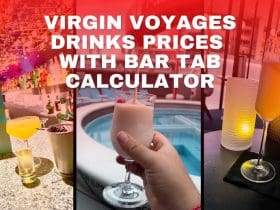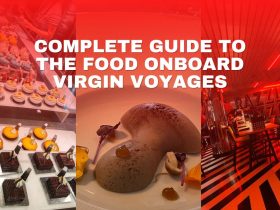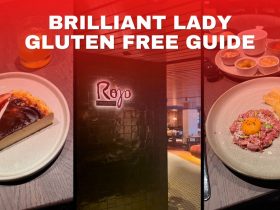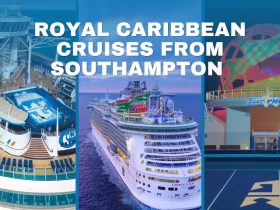Virgin Voyages has revolutionised the cruise industry with its adult-only ships and vibrant, modern experiences. But planning a trip can be confusing, with Virgin Voyages introducing many firsts for the cruise industry, it can be hard to navigate how to make the most of your voyage. Joining a Virgin Voyages Facebook group can be incredibly beneficial.
These groups provide a platform for meeting fellow travellers, sharing tips, and planning your voyage. In this guide, we’ll explore everything you need to know about finding and using these groups, including important safety tips and the benefits of joining our specific Facebook group.
What Are Virgin Voyages Facebook Groups?
Virgin Voyages Facebook groups are online communities where travellers can connect, share experiences, ask questions, and plan their trips. These groups are often organised around specific sailing dates or interests, such as transatlantic voyages or Sailing Virgin Voyages Solo.
How to Find Virgin Voyages Facebook Groups
Finding the right Facebook group for your Virgin Voyages trip is easy. If you are looking for a specific sailing group, simply search for the ship name and your sailing date. For example, if you’re sailing on the Scarlet Lady in July, you might search “Scarlet Lady July 2024.” This helps you find a group tailored to your specific voyage, ensuring you meet fellow travellers ahead of time.
If you can’t find the group you are looking for, try adding a bit more information, without being too specific, i.e. “Scarlet Lady French Daze July”
Book your Virgin Voyages Cruise Today
If you would like to book your Virgin Voyages Cruise with an award winning Virgin Voyages specialist, you can use the link in the banner below to see the latest offers and self-service your booking. Any bookings made using this link will be linked to Magical Traveller (it will say Sold and Serviced by Kieran Miller at the top); you will have complete control over your booking and can pay Virgin Voyages directly, but you will still get our personal service and advice.

Get bonus Sailor Loot when booking with Magical Traveller
When you book with us, we will add thank you sailor loot to your booking, depending on the price of your cabin.
- up to £1000, get $25 bonus loot
- £1001 – £2000, get $50 bonus loot
- £2000+ get $100 bonus sailor loot
- Rockstar Suites – get $200 bonus sailor loot
This is in addition to any offer Virgin may have at the time, plus you can combine with your MNVV.
If you would like to add hotels and accommodation, don’t hesitate to contact us. We can make your cruise a fully ATOL-protected holiday. Package holidays get an overall discount rather than Sailor Loot.
NOTE: We are a UK-based travel agency; the link below will default to GBP; if you would like to make a new book in USD or another currency, you can take advantage of our exclusive sailor loot offer you will have to get in contact with us using our contact form.
Virgin Voyages Alaska 2026 Now on Sale
Check out all the details of the incredible Virgin Voyages Alaska debut season here
How to Join a Facebook Group
Joining a Facebook group is straightforward. Here’s a step-by-step guide:
- Log into your Facebook account.
- Use the search bar to find your desired group.
- Click on the group name to visit the page.
- Click the “Join Group” button.
- Answer any membership questions, if required.
- Wait for admin approval.
Making Friends in Facebook Groups
One of the best parts of joining a Facebook group is the opportunity to make new friends. Engage in conversations, introduce yourself, and participate in group discussions. This helps create a sense of community even before you set sail.
It can be a good way to chat with people who have sailed before and get tips from fellow sailors, especially if you are new to that ship, or to that itinerary.

Sharing Information Cautiously
While Facebook groups are great for connecting with fellow travellers, it’s crucial to be careful when sharing information online, Facebook groups are rife with people looking to scam others, so Be mindful of the details you post, as scammers can sometimes infiltrate these groups looking for potential victims.
Only recently was there a story of a woman whose Carnival Cruise was cancelled because, in her excitement to share her cruise countdown, she also shared her booking reference, which allowed a nefarious group member to log into her cruise as her (they had her Surname from Facebook, and booking number from her countdown screenshot from the app), and cancel her $15,000 cruise a few days before she was due to sail?
What Not to Share in Facebook Groups
To protect your privacy, avoid sharing personal information such as:
- Full name and birthdate
- Passport details
- Exact travel plans and accommodation specifics
- Financial information
Spotting Scammers
Be vigilant and watch for red flags that may indicate a scammer:
- Profiles with little to no activity
- Profiles without personal photos
- Users who ask for personal or financial information
- Posts promoting suspicious links or offers
On that last one, be careful believing a travel offer that is too good to be true, as it may not be a genuine thing. Many people are pretending to be travel agents online targeting Facebook groups to scam people with fake offers and deals.
Always be sure to ask for proof that your agent is a member of a larger organisation, or governing body like CLIA, ABTA, or in our case PTS, you can read all about our protection and credentials in our post about your protection.
Benefits of Facebook Groups
Facebook groups offer numerous benefits, including:
- Learning about your voyage from experienced travellers
- Getting insider tips and advice
- Finding out about special events and activities
- Connecting with others who share your interests
Some Facebook groups for dedicated sailings may organise extra onboard classes and events for their members, we joined a Disney Cruise Facebook Group for our sailing a while back and managed to join lots of different activities and events exclusive to that group, so they can be a great way to get even more out of your cruise.
Getting the Most Out of Facebook Groups
To fully benefit from these groups you have to join in on the conversation; introduce yourself, say hello to everyone, make a post sharing what you are most looking forward to, or just ask a question.
- Actively participate in discussions
- Share your own experiences and tips
- Respect group rules and etiquette
- Utilise the group’s resources, such as files and event postings
Our Virgin Voyages Facebook Group
We invite you to join our specific Facebook group: Virgin Voyages Community. Our group is dedicated to creating a welcoming and informative space for all Virgin Voyages travellers.
The Ultimate Guide to Virgin Voyages
Looking for all our Virgin Voyages Guides and Tips? Then you need our Ultimate Guide To Virgin Voyages, where you can find all the details to help you choose your next voyage, plan your dining and what to pack.

Why not Join our Virgin Voyages Facebook Group
We have a growing community on Facebook where we share our planning tips, news and Exclusive offers. Feel free to join us, and share your Virgin Voyages adventures with like-minded sailors. Click the Banner below.
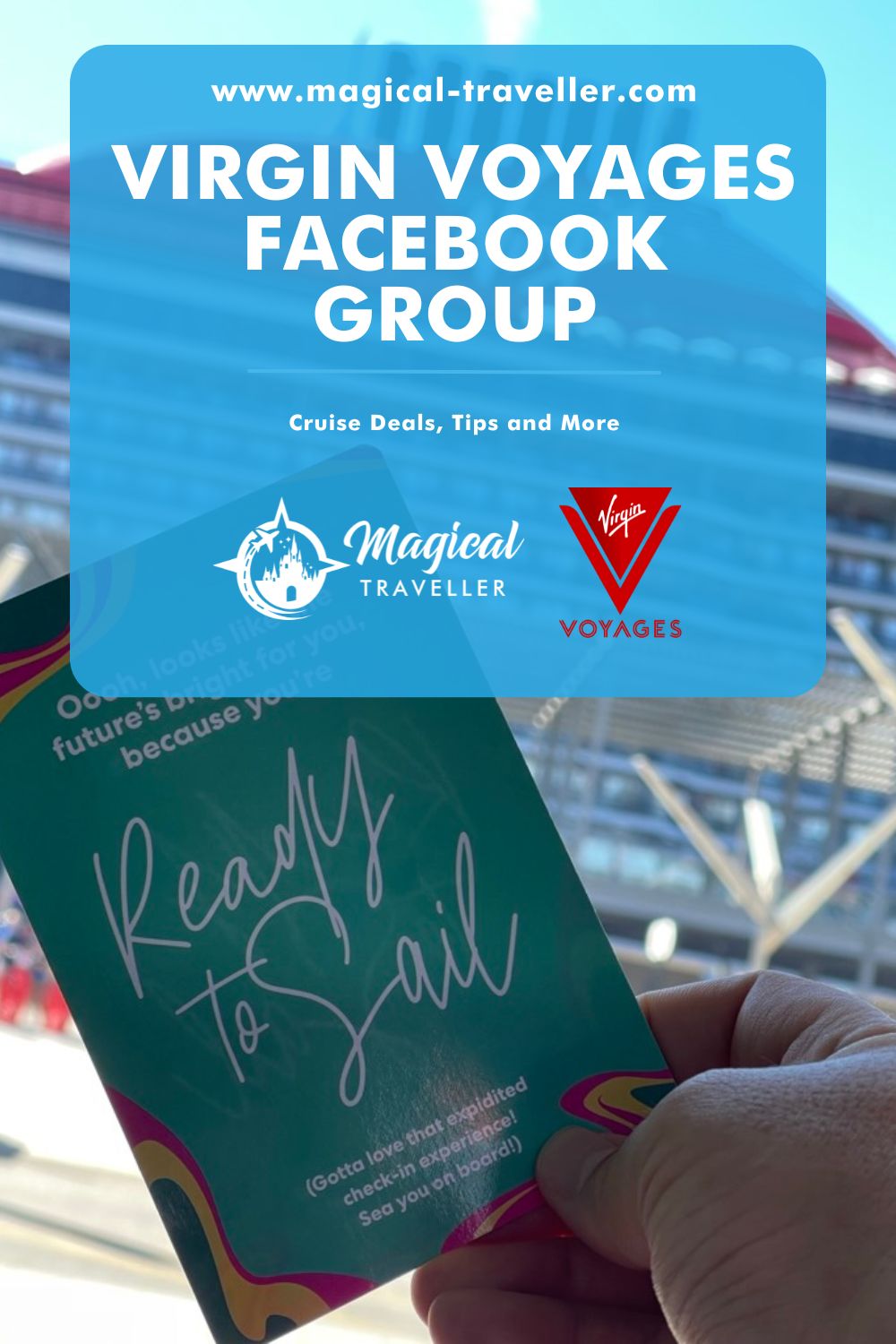
Joining Our Facebook Group
To join our group:
- Click on the image above.
- Request to join the group.
- Answer any required questions.
- Await approval and start engaging!
FAQs About Virgin Voyages Facebook Groups
How do I find the right group for my voyage?
Search for the ship name and your sailing date in the Facebook search bar.
Is it safe to join these groups?
In most cases, Yes, but always exercise caution and avoid sharing sensitive personal information.
What are the benefits of joining a group?
You can get travel tips, meet fellow travellers, and learn more about your voyage.
Can I find travel companions in these groups?
Absolutely! Many travellers find roommates or travel buddies through these groups.
What should I avoid posting in these groups?
Avoid sharing personal details such as your full name, birthdate, and passport information.
How can I spot scammers?
Look out for profiles with little activity, users asking for personal information, and posts promoting suspicious links.